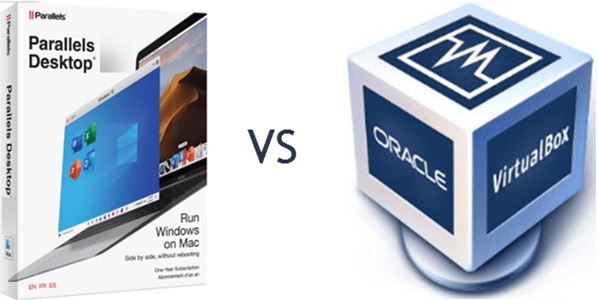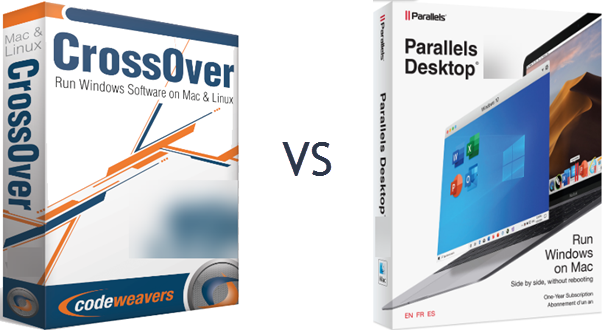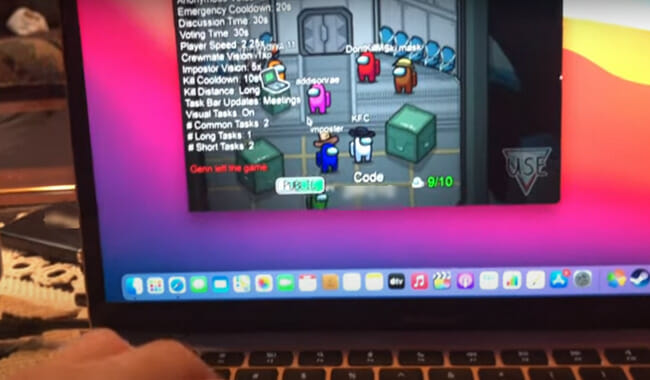If you're a Mac user with an Xbox, you may want to know if there is an Xbox app for Mac or not.
Is it possible to play your Xbox games on your Mac computer, and join a party chat with your friends?
Here's how to get started.
Is there an Xbox App for Mac?
Yes, some apps can let you do what, otherwise, would have been impossible to achieve on the Mac.
For instance, an Xbox app can keep everyone in touch on your smartphone or tablet while traveling.
Sharing video clips from games with other gamers & social media sites.
Friends and groups follow you through phone conversations, even on PCs and laptops.
Get notifications of new invitations, messages, or other games happening.
Play games directly from your consoles on your smartphone via the web.
Xbox apps are a great way to keep playing wherever and when you wish.
Download an Xbox App to keep up with contact & gaming.
Easily share game video clips with a friend.
How to Play Xbox One Games on Mac?
You can play Xbox One games on your Mac using software that enables streaming your Xbox to a Mac.
Normally, you can play the Xbox remotely over the internet.
Windows 10 and 11 will enable streaming Xbox games from your PC over the same network, but Macs are not supported.
What Is the Best Way to Play Xbox Games on Mac?
Parallels is the best way to run Windows on a Mac. The latest version of Parallels supports Xbox Beta from the Windows Store, which allows you to play Xbox games in Windows 10 and 11.

Better still, you can connect your Xbox controller via Bluetooth, which will let you enjoy the full experience on your Mac.
Installing Windows on your Mac also opens up a whole world of other advantages, allowing you to install Windows PC apps and games on Macs.
Although you may run Windows on M1 Macs with Parallels, it may be preferable to play Xbox games on Intel Macs.
However, you can try Parallels to test it.
By installing Windows on your Mac, you can take advantage of all the features of both operating systems.
You can use Mac OS for everyday tasks such as browsing the web and checking email, and then switch to Windows when you want to play your favorite PC games still on the same Mac.
Parallels makes it easy to switch between operating systems with just a few clicks, so you can have the best of both worlds.
What Is the Best Way for You to Stream Xbox One to Mac?
OneCast uses Windows's same technology to stream Xbox Ones from Windows PCs to Macbooks. You can download the Xbox One game on any device using a wireless device. A single account costs about $37.99 for an entire version.
Can I Get the Xbox Companion App on Mac?
As a Mac user, you may be disappointed to learn that Microsoft has made it difficult to get the Xbox Live app running on your computer.
To use the app, you'll need to have Windows 10 or 11 installed on your Mac.
There are a few different ways to do this, but the most common methods are to use Boot Camp or Parallels.
Boot Camp is a program that allows you to partition your hard drive and run Windows alongside macOS, while Parallels is a virtualization tool that lets you run Windows inside of macOS.

While both methods will get the job done, Parallels is usually considered the more user-friendly option.
Can You Play Xbox Live on PC?
To play Xbox Live anytime on any computer, you will require a Windows update for your PC and an Xbox One update.
You can then log in to a Microsoft Xbox Live/Microsoft Account and the games can be downloaded.
FAQs
Do I Need Xbox Live App on My Computer?
No, you do not need the Xbox Live app on your computer. You can use other apps to manage your account and gaming activities.
Can I Remotely Play Xbox on Mac?
It's a common question asked by many Mac gamers – “Can I remote-play Xbox on my Mac?”
The answer is, yes, you can!
All you need is an Xbox controller or a Playstation controller and your Mac will be ready to go.
Once you've done that, simply navigate to the ‘change the game control' options in your settings and select your controller of choice.
And that's it!
You're ready to start gaming on your Mac using your Xbox or PS controller.
So, if you're looking for a way to get the most out of your Mac gaming experience, remote play is the way to go.
How Do I Play Xbox Cloud on My Mac?
All Xbox Game Pass Ultimate subscribers can use the Xbox Cloud Gaming service on Mac, iPhone, or iPad.
The Xbox Cloud Gaming service allows you to stream Xbox games on your smartphone, tablet, or computer from the comfort of your own home.

The service was initially released in September 2020, and it was only available to Xbox One and Windows users. However, Microsoft has now brought the service to all Xbox Game Pass Ultimate subscribers.
Simply go to xbox.com/play using Chrome, Edge, or Safari on your Apple device to play.
However, many games are designed to be played with a controller, and Apple's devices can readily handle modern Xbox controllers.
Simply sync it to your Mac as you would any other Bluetooth device, or connect it using USB.
In addition to making Xbox Cloud Gaming accessible to everyone, Microsoft has upgraded the servers that host the games in the cloud to new hardware based on the Xbox Series X.
This implies quicker performance, faster load times, and better visual quality.
As more and more people are working from home and spending time indoors, Microsoft’s expansion of Xbox Cloud Gaming is welcome news for gamers around the world.
With over 100 games available at launch, there is sure to be something for everyone.
Can I Use the Xbox App for Party Chat?
The Xbox Game Bar allows you to be part of the Xbox community while playing and chatting with pals on Windows 10/11.
Note that to use Xbox Social features, sign in with your Microsoft account.
You can use the Xbox Game Bar to find and join chats with other gamers, share your gameplay footage, and more.
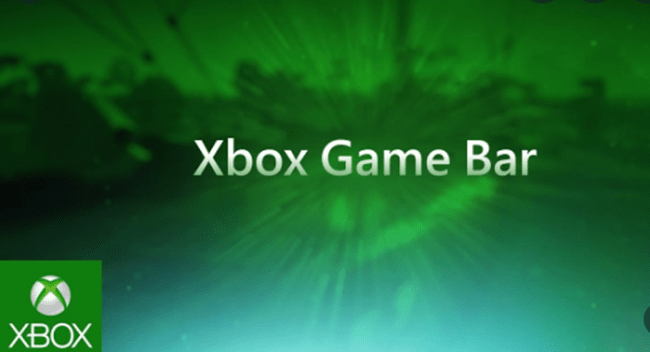
The Xbox Game Bar also provides instant access to a variety of gaming widgets, including a friends list, game capture, and more.
With the Xbox Game Bar, you can stay connected to the gaming community while you're playing your favorite games on Windows 10/11.
Conclusion
If you are an Xbox gamer who also uses a Mac computer, we have some good news for you. You can stream your Xbox One games to your Mac and even join party chat with other gamers.
If you are looking for a way to play Xbox games on your Mac, there are solutions for you.