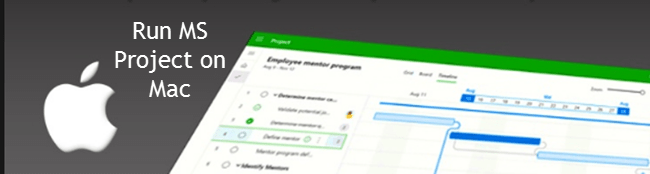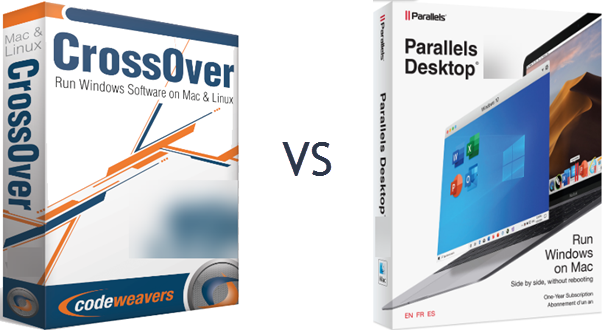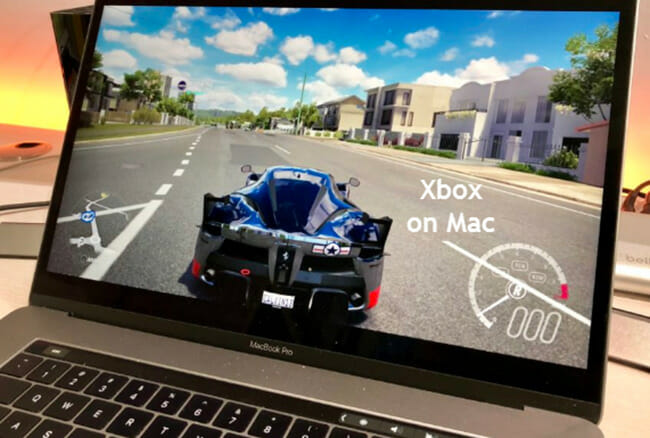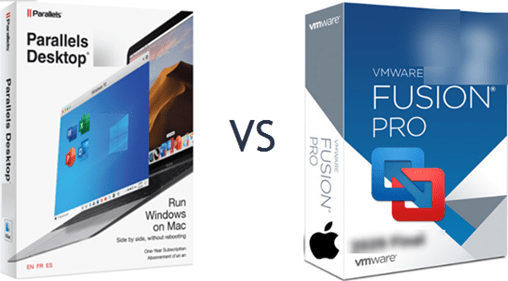Macs are often lauded for their sleek designs, beautiful displays, and easy-to-use interfaces.
However, when it comes to gaming, Macs are sadly not the ideal choice.
Is Among Us Available for Macs?
Unlike Windows computers which will run almost any game, Macs only support a select few.
And, unfortunately, for all you ‘Among Us‘ fans, it just so happens that the game is not among them!
Is Among Us Available on Apple?
‘Among Us' was recently launched for PCs via Steam and can even be played with Android or iPhone. Although available as a mobile app for the iPhone, ‘Among Us' doesn’t exist on a Macbook.
Can Among Us Be Played on Mac?
The good news is that some workarounds allow you to play the game on a Mac computer, such as using emulators or installing Windows on your Mac through Parallels or Boot Camp from Apple.
How Do I Download and Play Among Us on Mac?
You can install Windows on your Mac to play ‘Among Us' through Parallels desktop.
Once you install Parallels Desktop, you will immediately see if there has not been Windows installed and it will prompt you to install Windows and download the app.
If Windows is installed, you can visit the Windows Steam store.
Parallels
Parallels can run Windows 10 or Windows 11 on Macs.

Parallels emulates TPM Chips, as Windows uses TPM chips as a physical processor for its performance.
The software also allows Mac OS X users to install, run Windows, and play ‘Among Us' with ease.
Parallels is a great way to install Windows on a Mac.
It is possible to connect Mac and Windows simultaneously using Parallels.
Bootcamp
Bootcamp is one of the most useful and easy-to-use Windows installer tools. This software is already installed on Mac computers.
The biggest setback to boot-camp programs is the problems with m1 chips installed on Mac computers.
Unlike Parallels, Bootcamp cannot connect to MacOS and Windows PCs simultaneously.
BlueStacks Android Emulator
BlueStacks is compatible with Mac OS 11 X – a new operating system.
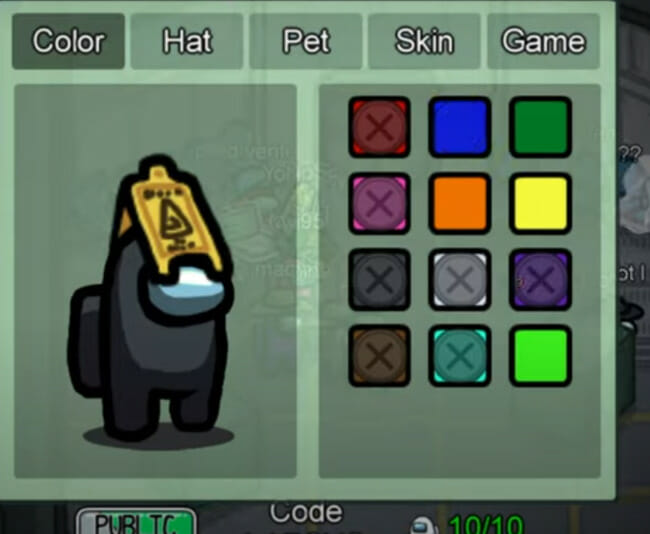
The software runs Android emulators on the Google Play Store. This app resembles Android phones on the Mac and uses internal power as well as internal memory.
In addition, there are no full-featured Windows versions available. It can't be saved on BlueStacks. You may download BlueStacks with Mac OS 10.11 Sierra or higher.
Can You Download Among Us on Mac?
The saddest part about the program is it is not available for Mac computers. Yes, the software can be used for Apple's iPhone devices, though there isn't a Mac official version.
However, the solutions proffered earlier in this article will let you download, install, and play ‘Among Us' on Mac.
Can You Get Among Us on Mac for Free?
‘Among Us' is one of the most popular games of the moment, and for good reason. It's a fun and addictive game that can be played with friends or strangers, and it's easy to pick up and play.
However, ‘Among Us' is only available on mobile devices and computers running Windows. If you don't have access to a smartphone or a Windows computer, then you'll need to use an emulator to play the game.
Emulators are, essentially, virtual machines that allow you to run apps and games designed for other platforms on your computer.
They're often used by developers to test apps and games on different devices, but they're also used by gamers who want to play games that aren't available on their platform of choice.
Although there are a number of free emulators available, they can be tricky to set up and use.
Paid emulators, on the other hand, are usually much easier to use and offer better performance.
So, if you're looking for an easy way to play ‘Among Us' on your Mac, an emulator might be worth the investment.
Can You Play Among Us on BlueStacks on Mac?
‘Among Us' is an exciting action game that has players working together to complete tasks while avoiding the impostor who is trying to sabotage the ship.
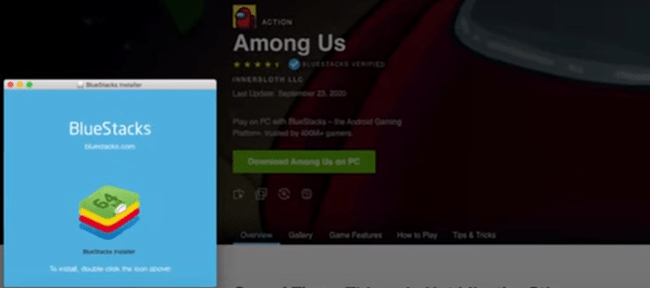
The BlueStacks app player is a platform to play this Android game on your PC or Mac. It provides an immersive gaming experience with access to all the features and levels of the game.
The app player also allows you to customize your controls and graphics settings to suit your needs.
With the BlueStacks app player, you can enjoy ‘Among Us' on a larger screen with better graphics and sound for a more enjoyable gaming experience.
How Can I Play Among Us for Free on Mac without BlueStacks?
With an Internet browser and connection, here is how to play among us on Mac without BlueStacks:
- Open your internet browser.
- Go to AmongUsPlay.online.
- This will open the page where you'll see the ‘Among Us' application, similar to the one on the mobile phone.
- In the upper right corner, you'll see the leaderboard and all the users with the points they have.
- You can click on the button on the top left to invite friends.
- You can click on ‘Play' to check out the game.
Why Can't You Play Among Us on MacOS?
‘Among Us' has taken the world by storm, with its simple but addicting gameplay and charming 8-bit graphics.
The premise is simple: you and your friends are astronauts aboard a spaceship, and one of you is an impostor who must kill the others before they can reach their destination.
The catch is that the impostor must do so without being caught, and the other players must use their deductive skills to unmask the killer.

Unfortunately, Mac users have been left out in the cold when it comes to playing ‘Among Us', as there is no official version for Apple's desktop operating system, and cannot be found in the Mac app store.
Luckily, there are a few ways to play the game on a Mac, such as using an emulator or installing Windows through Parallels or Boot Camp.
These methods should help ease the frustration that Mac users have and ensure that they are not left out of the fun.
Hopefully, an official Mac version will be released soon so that everyone can enjoy this amazing game.
Why Is Among Us Not Working on Apple?
While this game is enjoyed by many, there are some common problems that players face, one of which is the “Exit Game/ Can’t Connect to Server” error.
If you’re receiving this error on your iOS device, here are some tips that might help fix the problem:
First, try restarting your device. This will often solve small glitches like this.
If that doesn’t work, the next step is to clear your app’s cache and data.
To do this, go to your Settings menu and click on General.
Then reboot your phone and go to the App Store to install the app again.
Once you’ve done that, test it out to see if you still get the same error.
How Can I Play Among Us on iPhone?
If you're an iPhone user, you may be wondering how you can join in on the fun.
Luckily, it's easy to get started.
First, head to the Apple App Store and search for the game.
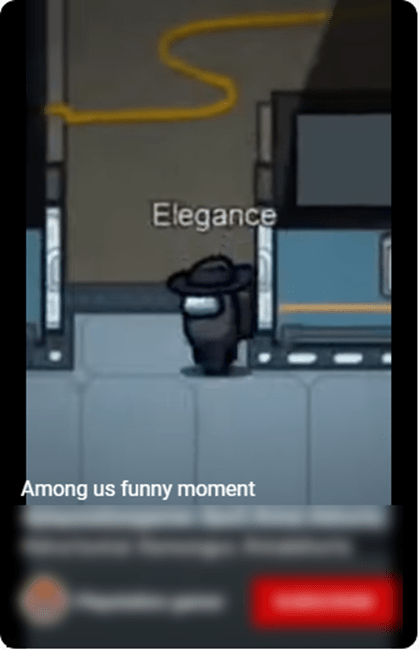
Once you find it, hit the download button. The game will install automatically.
Keep in mind that it is free to play on iOS devices.
Now, you can fire up the game and start playing with your friends or find a random online lobby and start playing.
‘Among Us' is a great way to pass the time and have some fun. With its simple gameplay and catchy graphics, it's easy to see why the game has become so popular.
Conclusion
So what's the verdict?
Can you play ‘Among Us' on Macs?
Yes, with the help of the software and apps highlighted in this article.
While it would be great if we could all enjoy this amazing game together, the developers have yet to release a Mac version.
In the meantime, though, there are plenty of other great games out there for us Mac gamers to sink our teeth into.
Thanks for following along.